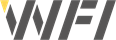How to shop in our webshop as a reseller!
Check out our step-by-step guide on how to easily search and shop products directly in our webshop as a reseller. And if you have got any questions, our sales team is just an email away at info@wfiab.se.

Log in
This guide only applies for existing resellers. To shop in our webshop, you need a company account and a personal login. The easiest way to create an account is by sending us your details here or by contacting us at info@wfiab.se. We will provide you with a username and a temporary password, which you can change under “my pages” after your first login.
Not yet a customer, but interested in becoming a reseller of our products? Send us your request!

Find products and add to cart
There are several ways to find the article you are looking for, either by browsing through our product categories or by using the search function to search for a specific product or article number.
On a product page, simply click “add to cart” to place the item in your shopping cart. In the cart, you can view the number of articles and your order amount. By clicking the “to checkout” button, you will be taken to the checkout page, where you also have the option to adjust your order. For even faster order placement, you can use our quick order function!

Proceed to checkout and confirm your order
When you have added all your articles, click “to checkout” in the shopping cart. Here you can adjust quantities or remove items. Make sure all information is correct before completing your purchase.
Once everything looks good, select your delivery and payment method. If you have any additional information to share, you can add it under “message to customer service” before clicking “confirm.”

Receipt and delivery
The receipt is your confirmation that we have received your order. While the receipt is being processed, we will send a confirmation to the email address provided during registration. Unless otherwise stated, the products will be delivered immediately from our warehouse.

Order history
To find your previous orders, go to “my pages” and click on “order history.” By selecting a specific order, you will see additional details along with all the order lines. You can also choose to click on “reorder” – this will place all items from the previous order back into your shopping cart. In the cart, you can adjust quantities or remove items to customize your new order.